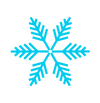Did you know that over 2.14 billion people worldwide buy goods online? If you're selling anything, you'll need a shipping label. You can either do this yourself or ask a shipping company can do it for you. Generating shipping labels will save you both time and money. So, how do you do this? Scroll down below to learn the shipping label best practices.
A Step-by-Step Guide to Make Your Own Shipping Label

Credit: Envato Elements/ YuriArcursPeopleImages
Here’s an ultimate guide to creating a shipping label:
Step 1: Gather Shipping Information
Before creating a shipping label, you’ll need specific details about the package:
- Sender’s information: Your name and address.
- Recipient’s information: Name, full address, and contact number of who you're shipping to.
- Package details: Weight, dimensions (length, width, height), and value of the item. Use a digital scale and a tape to measure. Make sure it's accurate since even a small error could lead to additional fees. Always round up to the next ounce for weight and the nearest inch for dimensions.
Step 2: Choose a Shipping Carrier
Depending on where you're shipping to and how fast you want it to arrive, you’ll need to choose a carrier like USPS, FedEx, UPS, or DHL. Each carrier will have its own tools for creating labels, which can vary slightly in features and cost. You can often get discounted shipping rates through third-party services like Pirate Ship or ShipStation.
Step 3: Use Carrier Websites or Shipping Software
You can create shipping labels using either the carrier’s website or shipping software. Here’s how:
Carrier Website: Each carrier allows you to create labels directly from their website. Simply:
- Go to the carrier’s website (e.g., USPS.com, UPS.com).
- Log in or create an account.
- Enter the recipient’s and sender’s information in the shipping label template. You'll need to include your city postal code country address as well.
- Input your package’s weight, dimensions, and value.
- Choose your shipping speed (e.g., standard, express).
- Select any extras (tracking, insurance, etc.).
- Pay for postage. Most carriers accept credit cards or even PayPal.
Shipping Software: If you send packages regularly, you can use shipping software like ShipStation, Pirate Ship, or EasyShip to save time and money. These platforms sync with online marketplaces (like eBay or Etsy) and let you print multiple labels at once.
Step 4: Print a Shipping Label
Once you’ve filled out all the necessary information, it’s time to print shipping labels. You can use a regular inkjet or laser printer, but thermal label printers are recommended if you ship frequently. Thermal printers save on ink costs and print faster. You can use regular printer paper and tape it to your package, but self-adhesive label sheets (4x6 labels) make the process easier and more professional.
Step 5: Attach Your Shipping Label to Your Package
After printing the label, attach it to your package using clear packing tape. Make sure the label is flat and the barcode is visible. If you're reusing a box, cover or remove any old labels to avoid confusion during shipment.
Step 6: Schedule a Pickup or Drop Off Your Package
Now that your label is ready, you have two options: schedule a pickup directly to the carrier. You can schedule this online when creating the label. Many carriers offer free pickups, especially if you’re shipping more than one item. The other option is to personally drop it off to your carrier’s nearest drop-off location. This might either be a post office, a UPS store, or a FedEx location.
Step 7: Track Your Package
Once your package is on its way, you can track it with a tracking number that your carrier provided. Keep in mind that tracking updates can sometimes have a delay of several hours. Don’t worry if your package seems stuck at a location—it’s often just a processing delay.
How to Save Money When Creating Shipping Labels

Credit: Envato Elements/ YuriArcursPeopleImages
Making your own shipping labels at home is convenient, but did you know there are ways to save money in the process? Here's how:
- Most carriers offer free shipping supplies. For example, USPS provides free boxes, envelopes, and labels for priority mail and express services. You can order these supplies from their website, and they’ll ship them to you for free. UPS and FedEx also offer free supplies for certain services.
- Depending on the package size, weight, and destination, different carriers offer different rates. You can use tools like Shippo or Pirate Ship to compare rates.
- If you’re a frequent shipper, buy shipping credits or supplies in bulk to avail of the discounted rates.
- You can save money by reusing packaging materials like boxes, bubble wrap, and even padded envelopes from previous shipments. Just make sure to remove any old labels or barcodes to avoid confusion during shipment.
What Are Shipping Zones?

Credit: Envato Elements/ chuemoonrin
Shipping zones are geographical areas that carriers use to determine how far your package is traveling. They’re based on the distance between the origin and destination of the package. For example, a package sent from New York to New Jersey would be in Zone 1 or 2, while a package sent from New York to California could be in Zone 8. The farther the zone, the higher the cost to ship.
How to Find Out Your Shipping Zone

Credit: Envato Elements/ drazenphoto
Each carrier provides zone charts that can help you figure out the zone of your package based on the zip code. USPS, FedEx, and UPS all have online tools that allow you to input the origin and destination zip codes to determine which zone your package falls into.
For local deliveries, try using regional carriers or courier services instead of national carriers. Local carriers often have lower rates for short-distance shipments, especially for same-day deliveries.
How to Handwrite a Shipping Label
Credit: Envato Elements/ YuriArcursPeopleImages
If you don’t have access to a printer or just prefer doing things the old-fashioned way, you can always handwrite your shipping label. Here's how to do it:
Step 1: Use a Permanent Marker or Pen
Always use a permanent marker or a pen with ink that won’t smudge or fade. A fine-tip marker works best.
Step 2: Write the Recipient’s Information
Start by writing the recipient's name, full address, and zip code on the largest side of the package. Be sure to include their street address, city, state, and address city postal code. Here's a tip: Double-check the address to avoid any mistakes.
Example format:
To John Smith
123 Main Street
Apartment 4B
Orlando, FL 32801
Step 3: Add Your Return Address
In the upper left corner of the same side, write your return address. This way, if the package can’t be delivered, it will come back to you. Just like the recipient’s information, make sure you include your name, zip code, address and phone number if required.
Example format:
From (Your Name)
456 Elm Street
Orlando, FL 32802
Note: If your package requires any special handling, like "Fragile" or "This Side Up," make sure to write those clearly on the box as well.
Step 4: Go to the Post Office or Drop-Off Location
Once you’ve handwritten the label, take your package to the post office or your preferred carrier’s drop-off location. They’ll weigh and measure it, then print a unidirectional or QR code and street address city postal sticker for you. They'll also give you an additional tracking number and barcode.
Shipping Label FAQs
Do I need a special printer for shipping labels?
Nope! Any regular printer will work. You can print your label on standard paper and tape it to the package, or use self-adhesive labels if you want.
What happens if I enter the wrong address?
If the address is incorrect, the package could get delayed, lost, or sent back to you. Always double-check the address before creating or writing your label. If you catch the mistake before shipping, you can usually cancel the label and create a new one.
Do I need to add postage to a shipping label?
If you create your label online through a carrier like USPS, FedEx, or UPS, the postage is automatically included. If you handwrite your label, you’ll need to buy postage at the post office or carrier’s location.
How long is a shipping label valid?
Most shipping labels are valid for 1 to 2 weeks. Be sure to check the expiration date if you're not shipping right away.
Summary
Creating your own shipping label is simple. Just follow the steps mentioned above. Are you looking for a way to keep your shipments cool during transit? Try Nice Packs dry ice packs! They’re perfect for keeping items fresh and safe while they’re on the move. Shop with us today.